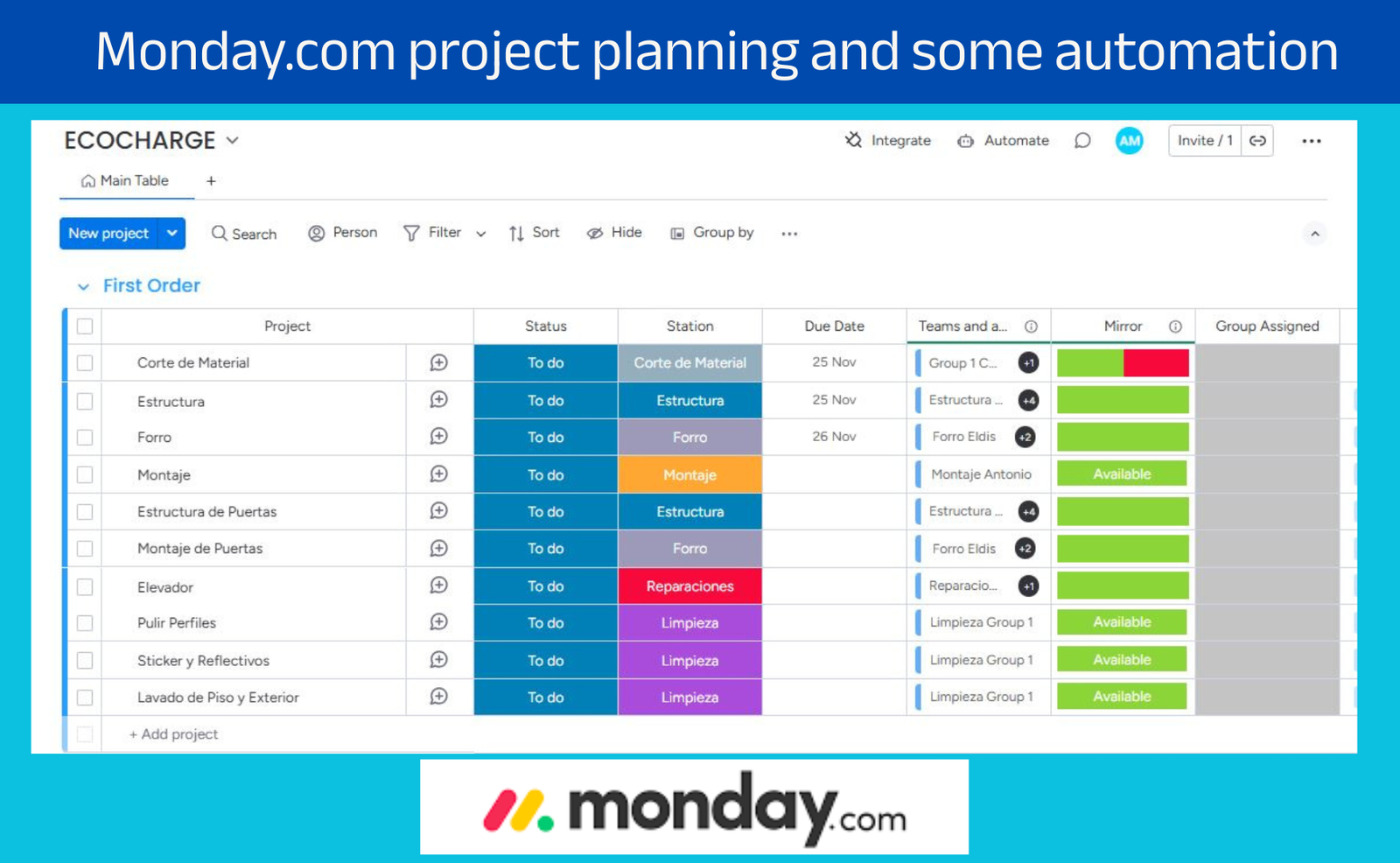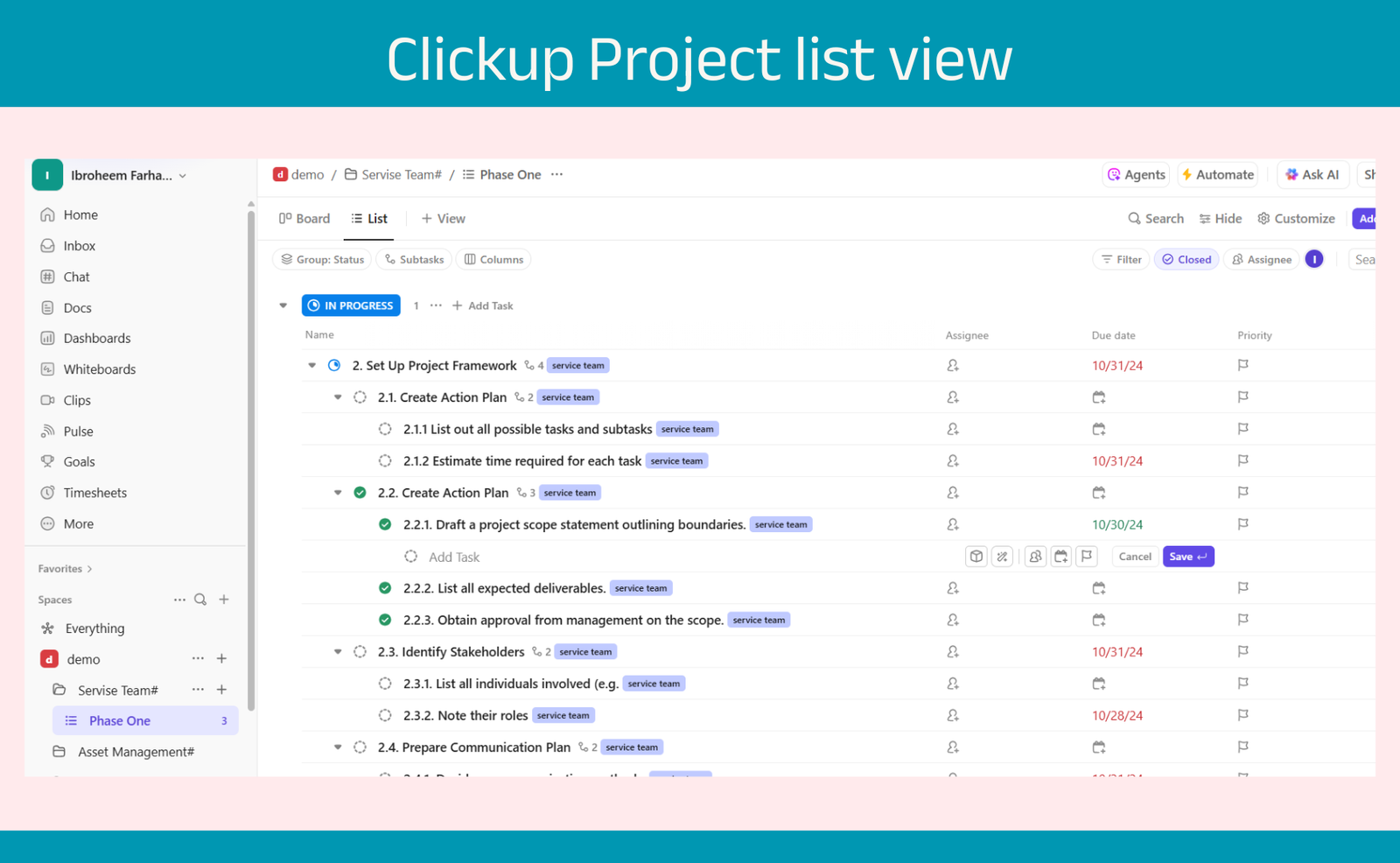Zenkit setup
Zenkit Project Setup & Platform training
Project Overview
The client wanted a well-structured workspace in Zenkit Project to manage different departments, assign team roles, and streamline collaboration across the organization. The main goal was to set up an efficient project management system that allowed for clear permissions, task organization, and independent management without compromising security or access control.
I helped design the organization structure, configured workspace and folder hierarchies, managed user permissions, and created an efficient collaboration and access management system that aligned with Zenkit’s best practices.
Goals & Objectives
Set up an organized Zenkit workspace for cross-department collaboration.
Assign roles and permissions for admins, members, and guests.
Create project templates and folder structures for efficient task tracking.
Enable independent management for specific users without exposing sensitive data.
Improve workflow visibility and reduce dependency on the organization owner for access changes.
Key Processes & Features
1
Organization & Workspace Setup
Tools Used: Zenkit Project
Created and configured the organization account, established folders for departments (HR, Operations, Marketing, etc.), and set up visibility rules to ensure that each user only accessed relevant folders.
2
Role and Permission Management
Tools Used: Zenkit Admin Console
Assigned roles such as Organization Admin, Member, and Guest based on responsibilities. Configured permission levels to control who could add/remove users, assign roles, and manage access.
3
Collaboration & Task Management
Tools Used:Zenkit Project, Zenkit To Do
Built project templates with task lists, deadlines, and progress views. Ensured proper integration between Zenkit Project and Zenkit To Do for users preferring simplified task tracking.
3
Independent Access Configuration
Enabled selected team leads to manage folders and teams autonomously without affecting billing or other sensitive areas, ensuring smooth operational management.
Results
Complete workspace structure with defined roles and folder permissions.
Simplified collaboration through department-based project views.
Reduced admin dependency for access changes and role assignments.
Clearer visibility and accountability across teams.
Improved workflow efficiency using Zenkit’s integrated task tools.
Screenshots
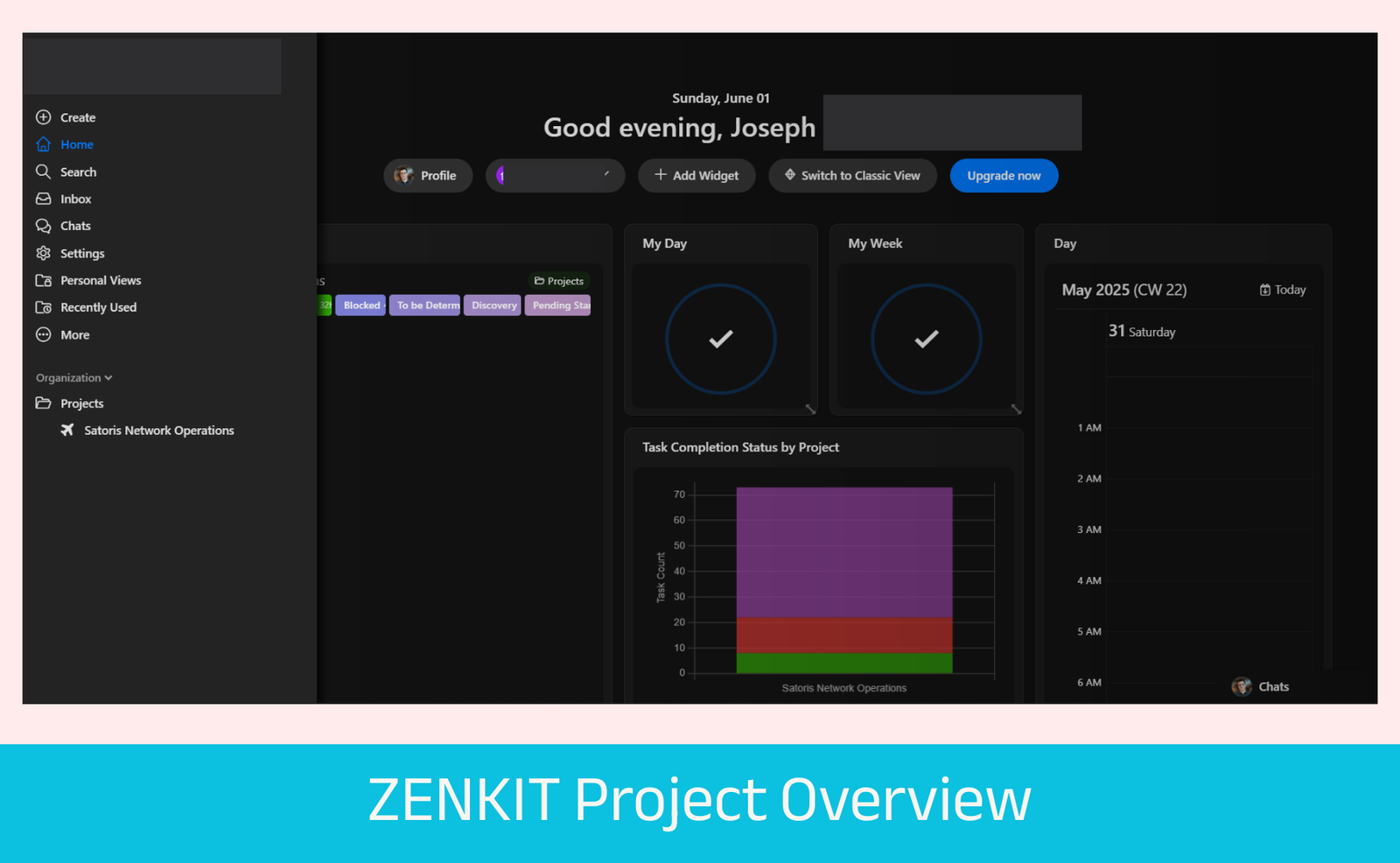
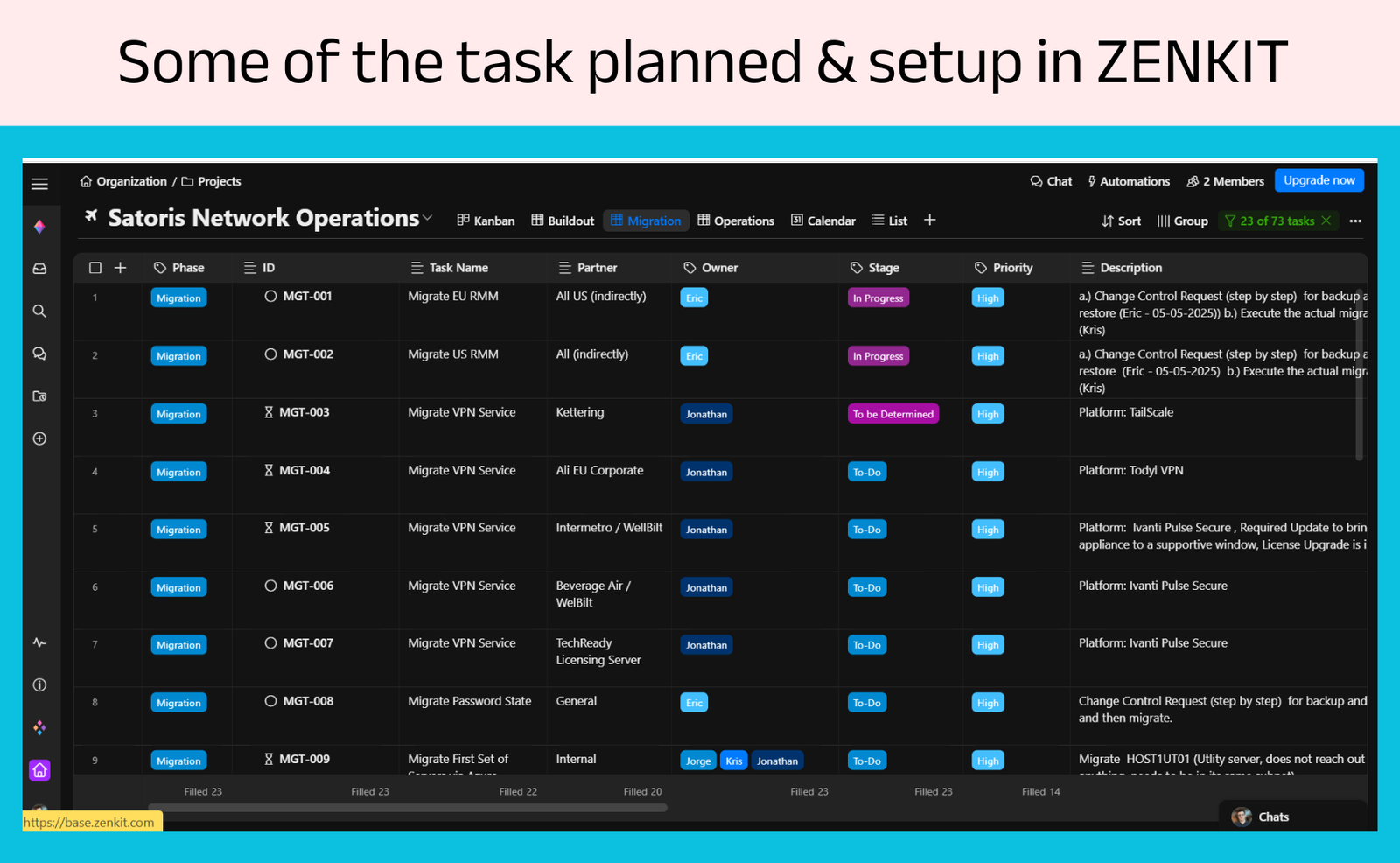
Conclusion
This project highlights how a well-structured Zenkit Project setup can transform organizational collaboration. By customizing workspaces, permissions, and automation, the client now enjoys a fully scalable and independent management system that simplifies operations while maintaining security and control.
Project Information
Clients: Asim
Category: Project Management, Team Collaboration
Services: Zenkit Organization Setup, Workspace Structure, Role & Permission Management
Skills Used: Workspace Design, Access Control, Workflow Configuration
Technologies Used: Zenkit Project, Zenkit To Do
Duration: < 4 Weeks
Related Projects